
In current generation, our life have been simplified by the improvement of technologies. However, as our life style improve, our health is declining day by day. The main cause of this issue is the destruction of environment in our only Earth. One of the reasons is the growth of electronics technologies. Currently, electronics technologies are all around the world. This causes the increase of e-waste caused by electronics technologies. In order to overcome those e-waste, green computing technology was introduced. We, as a part of Earth, have the responsibility to protect our Earth. To achieve this, we are going to introduce the green computing technology to our university (LimKokWing University of Creative Technology).
Problem Statement:
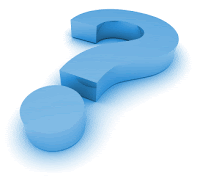 Every day, more than 100 computers in the university are turned on without being used. The power supply (voltage) is not measured by a single computer; but a few dozens of computers every day.
Every day, more than 100 computers in the university are turned on without being used. The power supply (voltage) is not measured by a single computer; but a few dozens of computers every day.Older technologies consume more power and produce more heat compared to newer technology.
Problem Solution:
WinOFF
We can use WinOFF to perform automatic shutdown, sleep, or hibernate on the computer.
WinOFF is a software that enable users to configure and schedule Windows computers to perform automatic shutdown, sleep or hibernate.
Some features of WinOFF include:
- Several types of shutdown:

- Sleep.
- Restart.
- Hibernate.
- Power off.
- Close session.
- Lock session.
- Administrative shutdown/restart.
- Several modes and conditions for shutdown:
- A certain time or date. For example 10:00PM.
- After a period of time. For example 12 hours.
- When there is no user activity. For example no mouse movements or keyboard input.
- When there is no network transfer activity.
- When there is no CPU activity.
- Able to set multiple conditions together for a scheduled shutdown:
- Shutdown at 10:00PM or when there is no user activity for 10 minutes.
- Shutdown when CPU load is below 1% and the network transfer is less than 1KB/sec.
- Security options such as password protected access to the configuration. This is to disable other users to mess up the scheduled time for the computer to shutdown, sleep or hibernate.
Userful MultiSeat Linux 2011
Instead of using so many workstations, we can actually use only 1 CPU to power up several computers at once which will conserve a lot of energy, hardware cost and heat generated.

This software allows the user to turn 1 computer into 10 independent workstations which minimizes the cost of setting up, hardware costs, energy consumption and heat generated.
It deploys 10 computers for the same cost of a computer, and saving up to 80% on hardware costs which include cabling and power plug. It doesn’t require more than one operating system. 1 single operating system and software is able to power up 10 independent computers.
There are hundreds of free applications for Useful Multi Linux 2011. The software is free. Linux is virtually immune to viruses. Therefore Linux is safer operating system compared to Microsoft Windows. Applications include some standard application for education such as Mathematics, Planning, and Chemistry.
Voltage Consumption | |
Computer with Normal Operating System | Computer with Userful MultiSeat Linux System |
Average voltage consumption per computer: Desktop Computer: 60 watts to 250 watts LCD Screen: 17 watts to 31 watts | Average voltage consumption per computer: Desktop Computer: 60 watts to 250 watts LCD Screen: 17 watts to 31 watts |
Maximum voltage for 10 computers: 250 watts x 10 CPUs = 2500 watts 31 watts x 10 monitors = 310 watts | Maximum voltage for 10 computers: 250 watts (1 CPU) 31 watts x 10 monitors = 310 watts |
Conclusion: 2810 watts of electricity is consumed by 10 individual workstation. | Conclusion: 560 watts of electricity is consumed by 10 individual workstation. |
Carbon Emission | |
Computer with Normal Operating System | Computer with Userful MultiSeat Linux System |
Average carbon emission per computer: Desktop Computer: 60 watts to 250 watts 500g / 100 watts | Average carbon emission per computer: Desktop Computer: 60 watts to 250 watts 500g / 1000 watts |
Maximum carbon emission for 10 computers: 250 watts x 10 CPUs = 2500 watts 2500 watts = 1.25kg CO2 | Maximum carbon emission for 10 computers: 250 watts (1 CPU) 250 watts = 125g CO2 |
Conclusion: 2810 watts of electricity produced 1.25kg of carbon dioxide by 10 different individual computers per hour. | Conclusion: 250 watts of electricity produced 125g of carbon dioxide by 1 individual workstation powering 10 monitors to become 10 independent computers per hour. |
Ways to Handle E-Waste

Ways to Handle E-Waste | |
Ways | Elaboration |
Donate. | Donate unwanted computers to charitable organizations such as World Computer Exchange and The Make-A-Wish Foundation. These charitable organizations will repair, upgrade and pass on refurbished computers to people who need it. |
Recycle / take it back. | Nowadays, many electronics manufacturers and retailers such as Apple and Dell have take-back programs. Those electronics manufacturers and retailers with take-back programs will collect unwanted electronics to recycle them or to reuse them. |
Do not upgrade frequently. | Do not upgrade every now and then. Only upgrade the computers if and only if the computers are beyond repair or really unusable. |
Objective:
- To develop a system that provides green computing technologies.

- To develop a system that will help to protect the environment.
- To promote and create awareness of using green computing technologies to everyone in Limkokwing University.
Scope:
Userful MultiSeat Linux 2011
- Using 1 CPU to power up 11 computers in order to reduce the power consumption.
- To save up cost of electricity and hardware.
WinOFF
- To enable computers to perform automatic shutdown, sleep or hibernate in order to reduce power consumption.
- To save up cost of electricity.
Blog
- A mechanism to promote public awareness of green computing.

Budget:
Our university consist of labs, offices, library and many others locations which contain computer. So we estimate that there are around 1000 computers (including designing computers and general use computers) in the university.
Budget | |||
Product | Number of Units | Price per Unit | Total Price |
WinOFF (For Windows computers only.) | ≈ 200 units | Free | Free |
Userful MultiSeat Linux 2011 (For general use only, not for designing computers.) | ≈ 70 units (1 unit for every 10 individual computers.) | $59 (For every 10 individual computers.) | $59 x 70 ≈ $4,130 |
